The following text is an overview of the UseModWiki text formatting rules.
Wiki Text Formatting Rules: simple editing is one of the major benefits of using a wiki. Users can edit pages without knowing HTML, and still use many formatting features of HTML. Most wikis define a set of formatting rules to convert plain text into HTML. Some wikis (like this one) also allow some HTML "tags", like <b>, <i>, and <pre> within a page. (Some wikis use raw HTML instead of special formatting rules.)
Q. Can anyone change this page?
Entering text on a wiki can be done simply. Follow these guidelines:
See InterWiki, too.
You can link to a page by removing the spaces between two or more words, and starting each word with a capital letter. For instance, WikiName and TextFormattingExamples are samples of page links.
People abhorring PascalCase? can use a free link: surround text with two pairs of square brackets like [[Sample Free Link]]. This allows all-downcase or atomic capitalized names as well as strange names including punctuation.
N. B. To create a new page, simply add a new entry to the appropriate index page(s); once you save the changes the new entries will appear as the link name with a question-mark appended (e.g. NewEntry?). Click on the question-mark and an empty page will be presented.
Plain URL link: http://meatballwiki.org/wiki/SandBox -- http://meatballwiki.org/wiki/SandBox
Named URL link: [Sandbox] -- [http://meatballwiki.org/wiki/SandBox Sandbox]
[Buried Treasure] -- [http:/cgi-bin/mb.pl?SandBox#anchor Buried Treasure]
(Tip: you should be able to use relative addressing eg http:/wiki.pl?SandBox#Anchor)
To set an anchor:
Questions: 1) I guess "anchor" can have any letters valid in an URL?! 2) I cannot make [#anchor] work on my wiki, and it will appear as text on the screen instead of creating an anchor.
To make on-site links you must respecify the protocol e.g.:
[http:/cgi-bin/wiki.pl?page#anchor link-text] instead of [http:#anchor link-text]. --AndrewTurner
Full relative urls do not seem to work.
There is a problem with this. This generates links which looks like this in the source: <a href="http:/wiki.gif">. This is, however, not a correct relative URL, according to [RFC1808] (see Section 5.2, last example). It seems that netscape 7 does not interpret such links as intended, for example.
InterWiki link: UseMod:InterWiki -- UseMod:InterWiki
You can separate links from adjacent text with spaces or the special "" (two double-quotes) delimiter. The "" delimiter is not displayed - it is useful for cases like plural forms of page links (such as UseModWikis). In nearly all cases, trailing punctuation is ignored, so you can safely make links like https://www.usemod.org/, without the trailing comma being part of the link. You can also use FreeLinks.
* Text for a bulleted list item. ** Text for second-level list. *** Text for third level, etc.
...which looks like:
# Text for a numbered list item. ## Text for second-level list. ### Text for third level, etc. ## Another Text for the second level.
...which looks like:
: Text to be indented (quote-block) :: Text indented more ::: Text indented to third level
...which looks like:
Term with indented definition: [without a blank line between term and definition]
;Term:Definition (indented) ;;Term (indented):Definition (indented two levels) ;;;Term (indented twice):Definition (indented to third level)...which looks like:
Just provide the URL, and the image will be inserted inline.
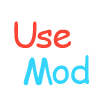
These extensions are recognized: gif, jpg, png, bmp, jpeg, ico and tiff.
Note case sensitivity: capitalized extensions such as .GIF, .PNG, .JPG, etc. do NOT work. Some digital cams capitalize image names automatically, so you have to edit them before linking them into your wiki. -- Celine
If you have a choice, results are usually best with png for computer generated images, and JPEG for photographic images.
Individual lines can be displayed as preformatted (fixed-width or "typewriter"-font) text by placing one or more spaces at the start of the line. Other wiki formatting (like links) will be applied to this kind of preformatted text.
Additionally, multi-line sections can be marked as pre-formatted text using lines starting with <pre> (to start pre-formatted text), and </pre> (to end preformatted text). The <pre> and </pre> tags are not displayed. Wiki links and other formatting is not done within a preformatted section. (If you want wiki formatting, use spaces at the start of the line instead of the <pre> and </pre> tags.)
For instance:
Pre-formatted section here. No other link =link= or format processing is done on pre-formatted sections. For instance, UseModWiki is not a link here. Use nowiki tags if you want \ to include a backslash at the end of a line.and:
This is the starting-spaces version of preformatted text. Note that links like UseModWiki still work.
#REDIRECT TargetPage #REDIRECT TargetPage/SubPage
Q. I don't know whether this is intentional, but you can create an image which links to a url using [url image_url] e.g.
Problem With Underscores in Links to Pages:
Q. Say I create a page called "My_New_Page" -- when viewing it, the underscores are changed to spaces, etc.
But I can't seem to link to it using a page link. If I link to MyNewPage? it's shown with a questionmark as a nonexistant page. Fair enough, it doesn't exist. But if I link to it as "My_New_Page" that doesn't get picked up as a page link. Any thoughts?
Nonexistent pages, like SampleUndefinedPage?, will be displayed with a question mark link. The question mark link indicates the page doesn't exist yet--follow the link to create and edit the page. [The sample page used here is a special example page--you can't define it.]
Q. How can I create a comment in UseModWiki? I want to place a comment in a Wiki, not shown on the generated HTML page.
foreach (split(/\n/, $pageText)) { # Process lines one-at-a-time
/^\/\/.*$/ && next; ## Implement // commenting
Q. A company has a name ending in a plus sign, such as "foo+". How can I make that into a link? If I use the doubled brackets [[foo+]], it doesn't come out right.
Q. If a link has a '[' and ']' character, how do I link it to wiki? e.g. www.anywebpage.com/[test].doc
Q. I have just got UseMod working on my Windows 2K machine, with Apache, but the InterWiki feature doesn't seem to work. For example, when I type UseMod:InterWiki , it assumes I want to create two new pages, called UseMod and InterWiki respectively. How do I enable the InterWiki functionality?
Q. Referencing an uploaded file with a camel-case-name produces defunct link. Is there a workaround?
Q. Has anyone considered removing the underscore '_' character from the page name. So that these: '[Many Times Before]?' '[Many Times Before]?' and ManyTimesBefore? would all go to the same page? Also, is the behavior of free links with spaces intentional (it diplays an outer set of brackets)?
-- DarochDad
sub FreeToNormal {
my ($id) = @_;
$id =~ s/ /_/g;
if (index($id, '_') > -1) { # Quick check for any space/underscores
$id =~ s/__+/_/g;
$id =~ s/^_//;
$id =~ s/_$//;
if ($UseSubpage) {
$id =~ s|_/|/|g;
$id =~ s|/_|/|g;
}
}
$id = ucfirst($id) if ($UpperFirst || $FreeUpper); #moved -- DarochDad
if ($FreeUpper) {
# Note that letters after ' are *not* capitalized
if ($id =~ m|[-_.,\(\)/][a-z]|) { # Quick check for non-canonical case
$id =~ s|([-_.,\(\)/])([a-z])|$1 . uc($2)|ge;
}
}
$id =~ s/_//g; # Remove _ characters -- DarochDad
return $id;
}
Q: Is there an equivalent to named URL links for uploaded files? I would prefer to see [Document_A] or [important document] instead of upload:Document_A when linking a document?