| You type | You get |
''italics'', '''bold''', and '''''both''''' | italics, bold, and both |
CheatSheet | CheatSheet |
[[Free Links]] | Free Links |
[[Meow|🐱]] | 🐱 |
WikiPedia:UseModWiki | WikiPedia:UseModWiki |
[Local:action=rc Recent changes] | [Recent changes] |
https://www.usemod.org/cgi-bin/wiki.pl | https://www.usemod.org/cgi-bin/wiki.pl |
[https://www.usemod.org/cgi-bin/wiki.pl] | [1] |
[https://www.usemod.org/cgi-bin/wiki.pl UseModWiki] | [UseModWiki] |
https://www.usemod.org/wiki.gif | 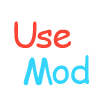 |
#REDIRECT [[Meow]] | (a page redirected to Meow) |
== Level 2 == === Level 3 === ==== Level 4 ==== ===== Level 5 ===== ====== Level 6 ======
----
* One * Two ** Two point one * Three
# One # Two ## Two point one # Three
: first indent :: second indent ::: third indent :::: fourth indent
; Definition : One : Two
|| '''Item 1''' || '''Item 2''' || '''Item 3''' || |||| Item A || Item B || || Item C |||| Item D ||
| Item 1 | Item 2 | Item 3 |
| Item A | Item B | |
| Item C | Item D | |
<pre>Texts</pre>
Texts
(one space) Texts
Texts
<nowiki>[[UseModWiki]]</nowiki>
[[UseModWiki]]
See the example at the top of this page. You have to add a # to each heading.
<toc> ... == # Syntax ==
| Element | Usage | Result |
<b> | <b>bring attention to</b> | bring attention to |
<br> | line<br>break | line break |
<code> | <code>inline code</code> | inline code |
<em> | <em>emphasis</em> | emphasis |
<i> | <i>idiomatic</i> | idiomatic |
<pre> | <pre>pre-formatted text</pre> | pre-formatted text |
<strong> | <strong>strong importance</strong> | strong importance |
<tt> | <tt>teletype text</tt>(deprecated by later HTML versions) | teletype text |